7 Classic Mistakes in LCA A4 + A5 reporting, and how to avoid them
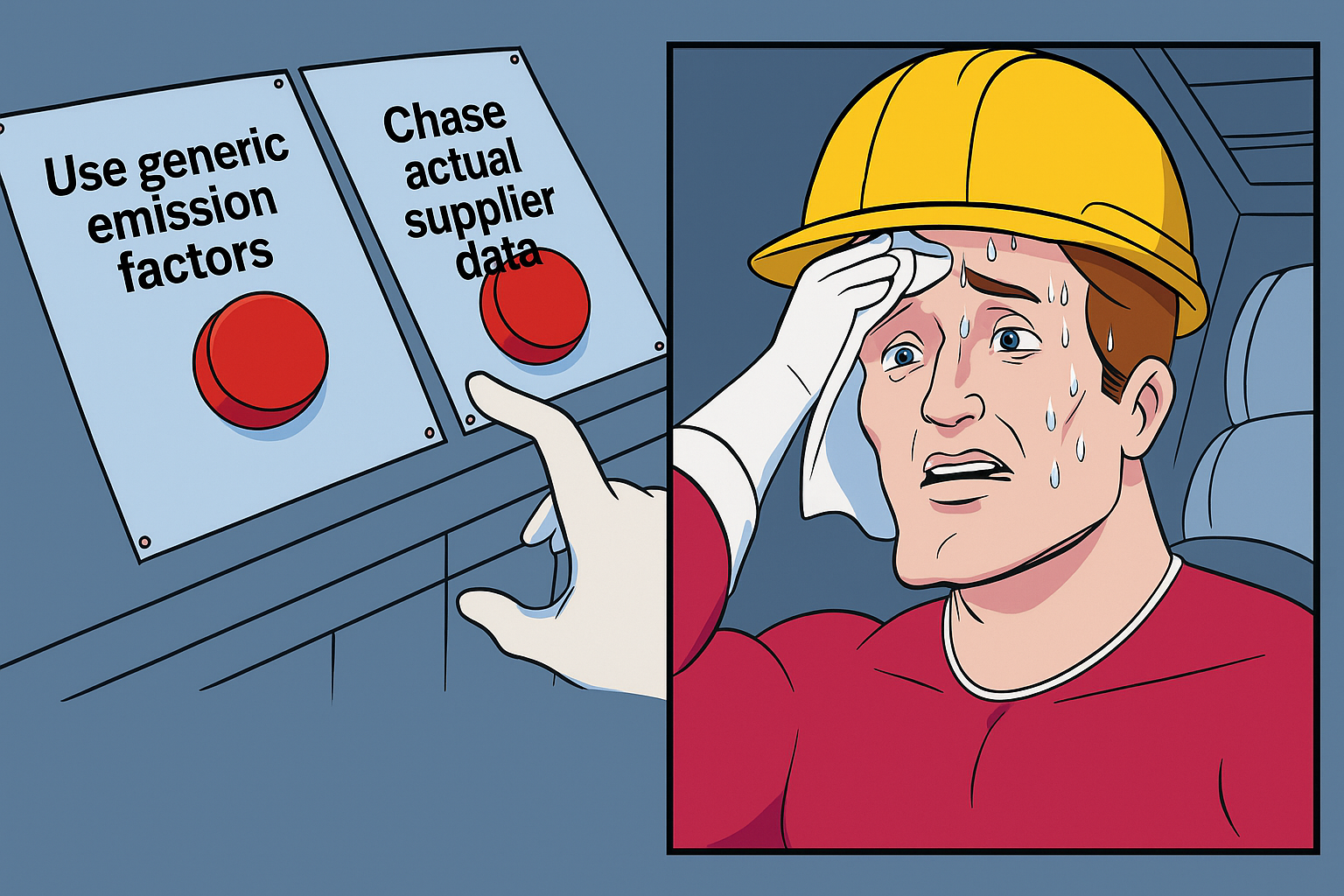
7 Classic Mistakes in LCA A4 + A5 reporting, and how to avoid them
From mid-2025, new requirements are coming into force in Denmark: construction projects must limit greenhouse gas emissions in phases A4 (transport to site) and A5 (site operations) to 1.5 kg CO₂e per m² per year. These rules don’t just demand compliance, they demand accuracy, data discipline, and better processes. Too many projects slip up. Here are seven common mistakes, why they matter, and how to avoid them robustly.
1. Mistake: no clear responsibility for data
What often happens:
Multiple data types are involved (fuel, electricity, waste, transport), but it’s never defined who is responsible for gathering, verifying, and submitting each type. It often falls between roles, and data ends up arriving late, incomplete, or missing.
Why this is risky:
- Missing data can make it impossible to meet the reporting requirement.
- Gaps or inconsistencies reduce credibility and increase audit risk.
- Without accountability, cost and time overruns happen as people chase missing invoices.
How to avoid it:
- At project kick-off, map every data stream needed for A4 + A5: electricity, fuel, waste, transport distances, etc.
- Assign a named person or role for each stream (e.g. “site manager responsible for fuel logs,” “subcontractor responsible for waste fraction data”). Include this in contract documents.
- Build these responsibilities into procurement / subcontractor agreements. Require clauses that mandate data delivery in specified formats at given intervals.
- Use a shared digital tool or platform (could be as simple as a cloud folder with templates or dedicated LCA reporting software) so everyone knows what is due, when, and whose job it is.
2. Mistake: waiting until the end of the project to collect data
What often happens:
Data collection (fuel receipts, energy usage, transport distances, waste logs) is left to project close-out. By then, some invoices may be hard to locate, key people might have changed roles, and important details can be difficult to recall.
Why this is risky:
- Important emissions may be unreported.
- Retrofitting missing data is tedious or impossible.
- Risk of non-compliance or being over the emissions' ceiling without knowing early.
How to avoid it:
- Set up a reporting schedule – monthly (or at least quarterly) is ideal. Record usage as it happens.
- Use interim CO₂ tracking or dashboards. As soon as possible, begin logging emissions-relevant data so you can see where you are relative to the limit.
- For recurring items (e.g. fuel, electricity, waste), automate invoicing or meter reading where you can. If using digital meters or supplier portals, pull data directly rather than waiting for paper.
- Audit early and often: have someone review the data flows/quality periodically to ensure you're getting what you need, not waiting to find out something was missed at the end.
3. Mistake: disorganized or “inbox chaos” documentation
What often happens:
Invoices, delivery notes, receipts, etc., are scattered across email threads, physical papers, various formats. It becomes difficult to keep track of what’s valid, duplicated, or missing.
Why this is risky:
- Double counting or under-reporting.
- Time wasted locating documents.
- Risk of not being able to prove claims during checks or audits.
How to avoid it:
- Use a shared document management system (could be cloud storage, with strict folder structure) where all documentation is uploaded in digital form immediately.
- Define naming conventions for files (e.g. “YYYY-MM-DD_Invoice_Fuel_SupplierX”) to make retrieval easy.
- Use version control or date stamps so you can see when each document was uploaded, and by whom.
- Instead of juggling email attachments manually, consider Acembee’s AI assistant for LCA A4 + A5 reporting, which can automatically process invoices sent by email, detect duplicates, and track what’s missing. This way, documentation is structured from day one, and nothing slips through the cracks.

4. Mistake: paper-based documentation (delayed digitization)
What often happens:
When suppliers send paper documents, they’re often scanned or entered later, which can slow down data updates in the reporting flow.
Why this is risky:
- Documents degrade, are misplaced.
- Data entry or scanning errors.
- Lag in analysis reduces ability to adjust mid-project.
How to avoid it:
- Require digital invoicing or delivery notes from all suppliers, if possible. If some are paper, scan them on receipt. Do not accumulate until later.
- Utilize mobile scanning apps or tools onsite to digitize immediately.
- Set up protocols: once a delivery is received, scan/digitize + rename + upload into the shared folder/system.
- For recurring suppliers, explore integrating their digital systems or portals so they can send you electronic documents or access is shared.
5. Mistake: blind reliance on standard values
What often happens:
Generic or reference values (e.g. an assumed emission per kilogram of material, average fuel consumption for typical transport distance) are used rather than actual supplier- or project-specific data.
Why this is risky:
- These values may overestimate (conservative) or sometimes underestimate, depending on contexts.
- Using standard values locks in certain assumptions, reduces flexibility to optimize.
- Mistakes in small areas can sum up; generic assumptions may miss opportunities for savings.
How to avoid it:
- Use generic values only for minor components, where the extra effort of getting actual data would be disproportionate. Examples: small fasteners, minor finishes.
- For major materials (concrete, steel, large prefabricated modules), get supplier EPDs or actual data on transport and energy inputs.
- Where generic values are used, document clearly which ones, their source, and rationale, so that someone reviewing (auditor, client) understands the assumptions.
- If generic values are used, consider applying a buffer so that estimates are not overly optimistic.
- Use benchmarks or limit values from studies (national medians) to compare: if your project is far off, investigate whether using actual data could improve your outcome.
6. Mistake: poor coordination with subcontractors and suppliers
What often happens:
Construction teams often expect suppliers to deliver specific details (fuel used, transport routes, waste fractions), but clear guidance, templates, or deadlines might not be established early on. As a result, suppliers submit data in different formats or at different times.
Why this is risky:
- Incomplete or inconsistent data reduces validity and ability to verify.
- Leads to delays, rework, or gaps in the report.
- Can jeopardize compliance if authorities demand verified data.
How to avoid it:
- Provide standard templates for deliverables: e.g. forms for fuel usage specifying liters, dates, vehicle types; waste fractions by weight; transport routes/distances; carbon intensity of transport.
- Include data specifications in contracts and subcontractor agreements, so they know upfront what’s expected and when.
- Offer examples or guides to them – this often helps, because many haven’t done this before.
- Establish deadlines well ahead (e.g., monthly) so data is delivered piecewise rather than all at once at the end.
7. Mistake: treating reporting as a one-off manual task instead of building for automation
What often happens:
Many teams rely on spreadsheets and manual inputs for calculations, often done once or twice during the project.
Why this is risky:
- High chance of data entry errors, duplications.
- Difficult to track progress or see where you are relative to emissions cap until too late.
- Manual work rarely scales; becomes overwhelming on larger or multiple projects.
How to avoid it:
- Use Acembee’s AI assistant, which is built specifically for LCA A4 + A5 reporting. It can ingest supplier invoices, extract key data like fuel usage and waste volumes, detect duplicates, and update dashboards in real time.
- Where possible, integrate with supplier systems or logs (e.g. fuel stations, transport contractors) via API or shared reporting.
- Use dashboards or visual tools to monitor your emissions continuously, so you can see trends, spikes, or problem areas early.
- Maintain a well-designed spreadsheet if you don’t have software, but structure it strictly: set fixed fields, validate inputs (e.g. drop-downs for supplier names, vehicle types), cross-check totals, flag outliers.
- Consider periodic internal reviews and compare actuals vs generic estimates to see where optimization is most effective, learn from that for future projects.

Summary and best strategy
Putting this all together, here’s a strategy that balances compliance, cost, and practicality:
- Map your major emission sources early (transport, heavy materials, energy use).
- For those large sources, aim to collect actual data (supplier EPDs, fuel/log usage, transport distances).
- Use standard values only for smaller items or where actual data is unavailable, and apply a buffer/conservatism factor if possible.
- Establish clear data flows, responsibilities, and formats. Make sure subcontractors/suppliers are on board with what exactly is needed.
- Avoid postponing reporting until the end. Even well-structured spreadsheets and inbox searches can quickly become unmanageable. Instead, use Acembee’s AI assistant to automate A4 + A5 compliance: the platform collects invoices and utility data directly from email or integrations, extracts CO₂-relevant information, flags duplicates, and keeps your project’s emissions updated in real time. With instant BR18-ready reports and live dashboards, you’ll always know whether your site is on track to stay under the 1.5 kg CO₂e/m²/year threshold.
